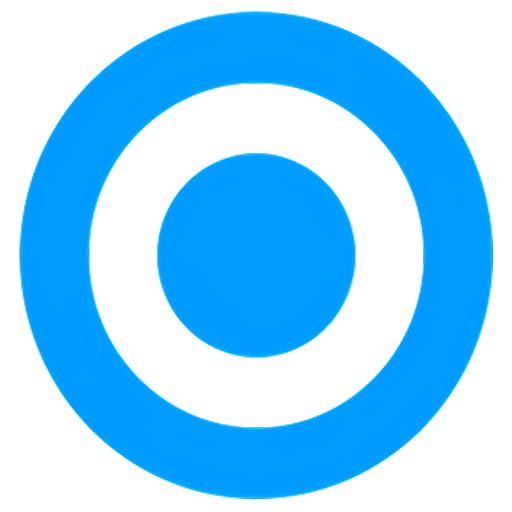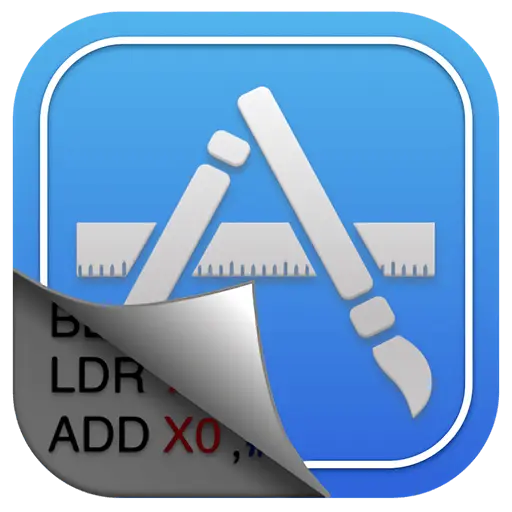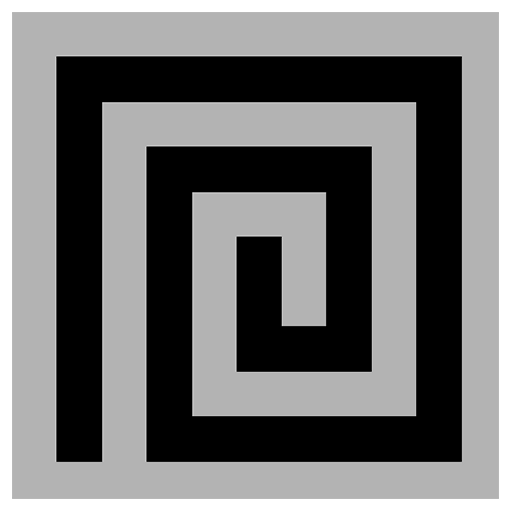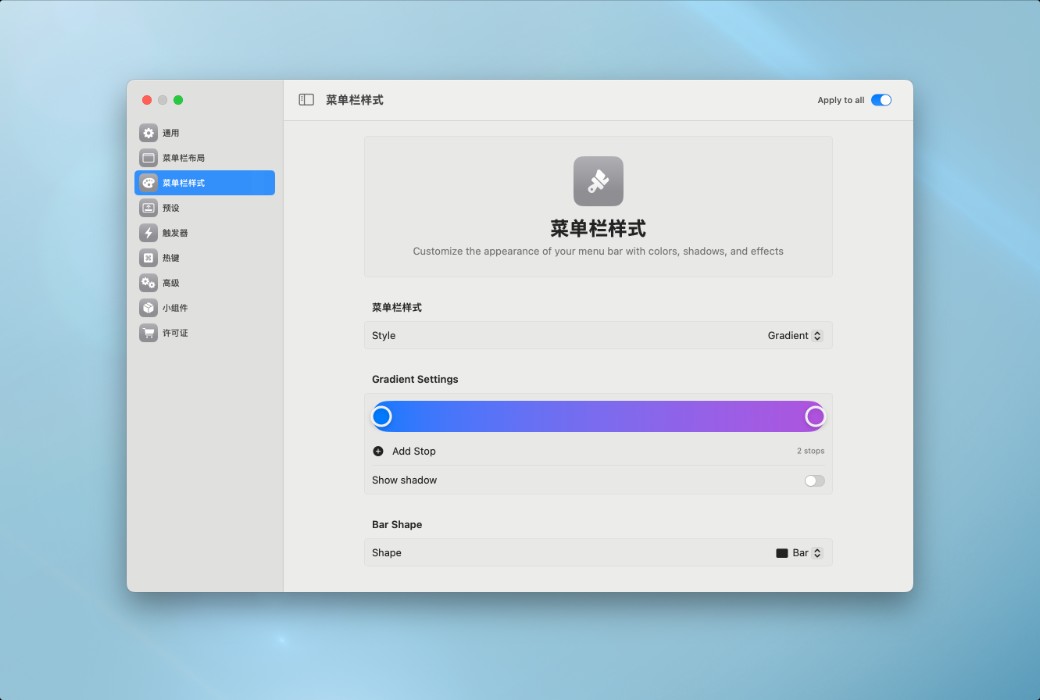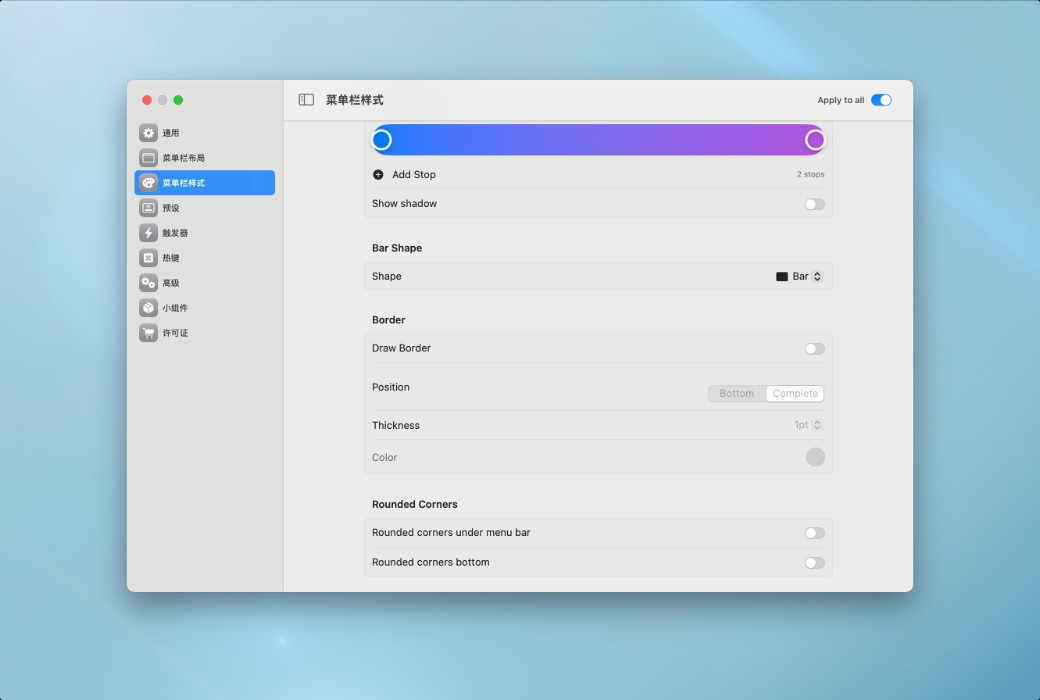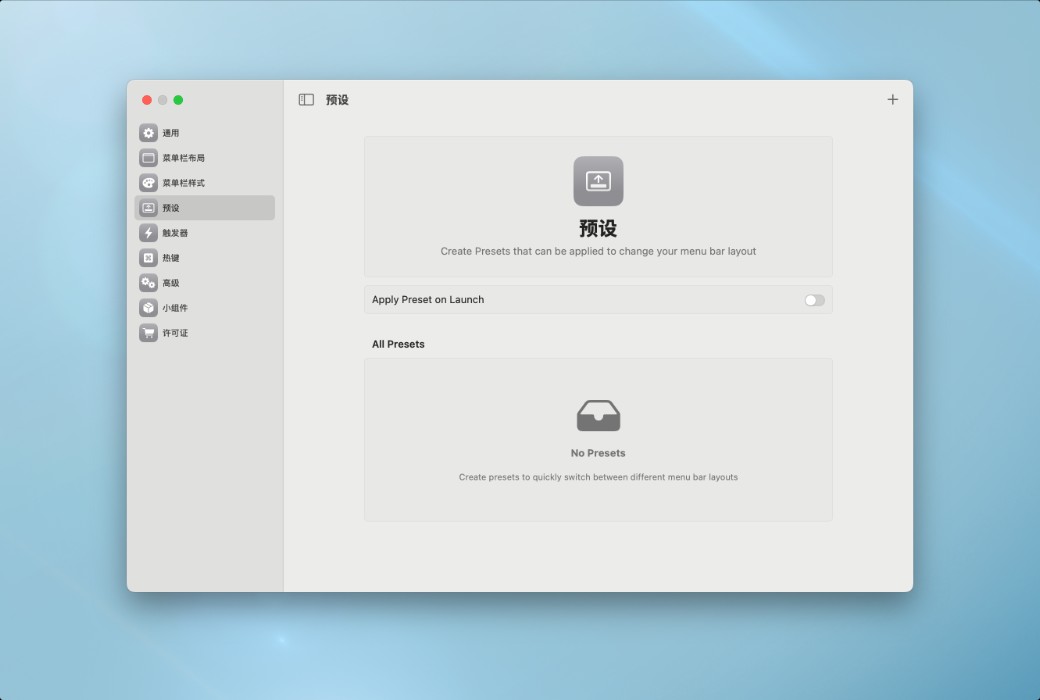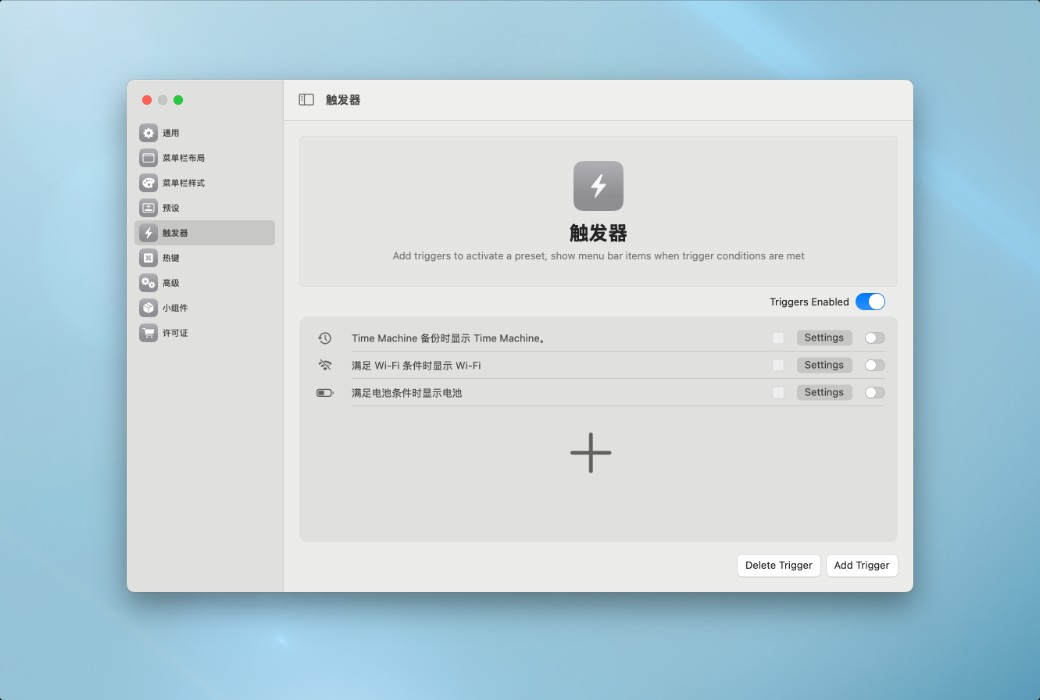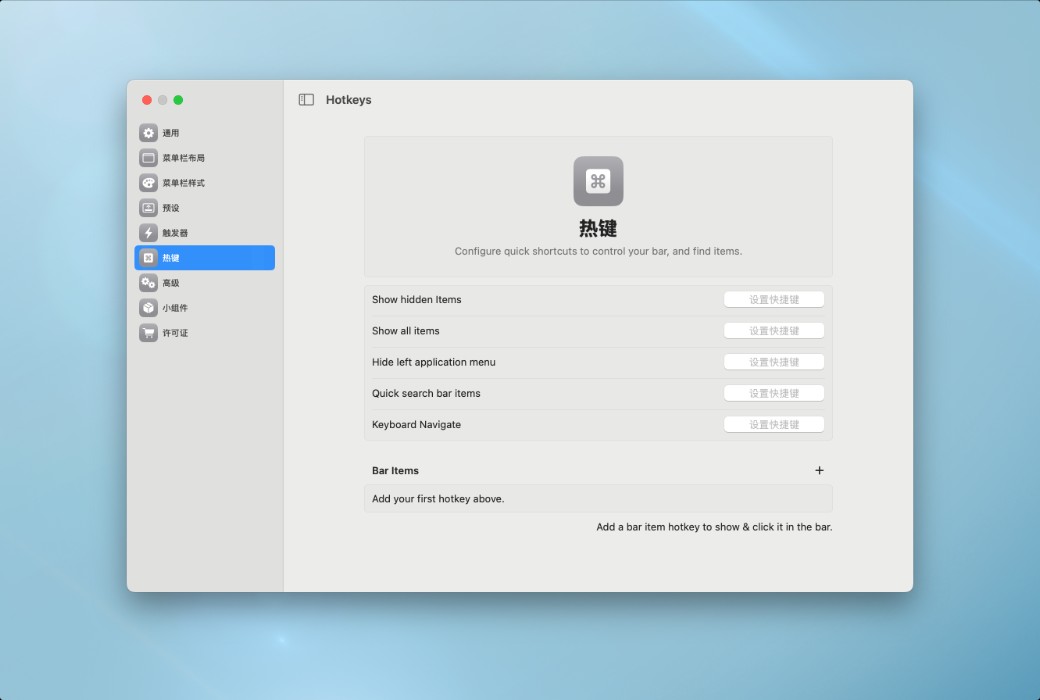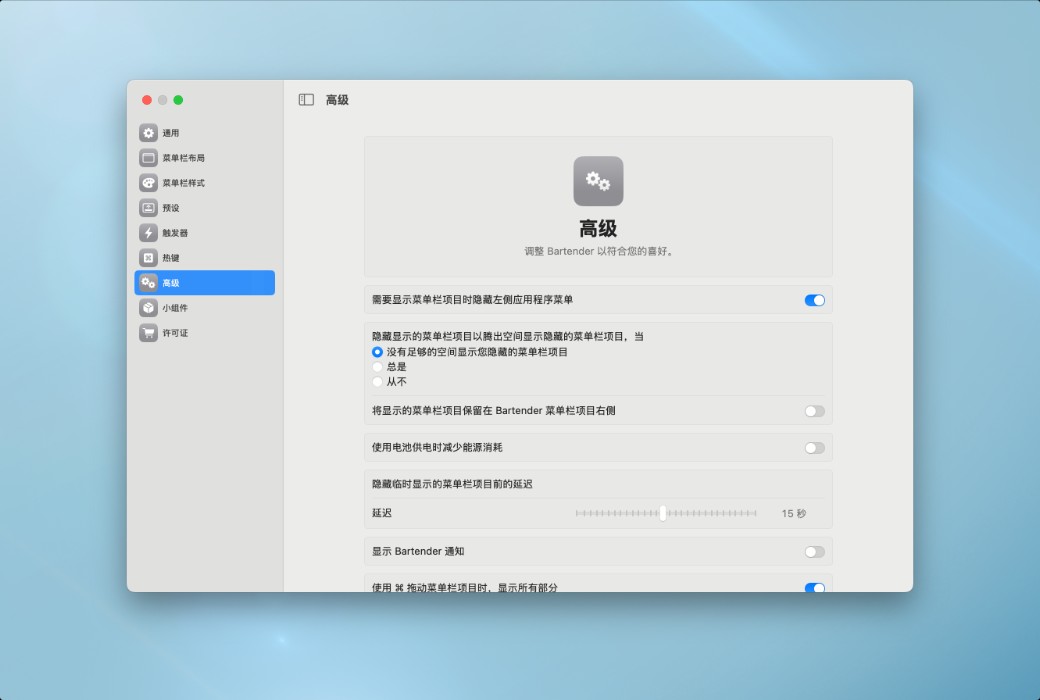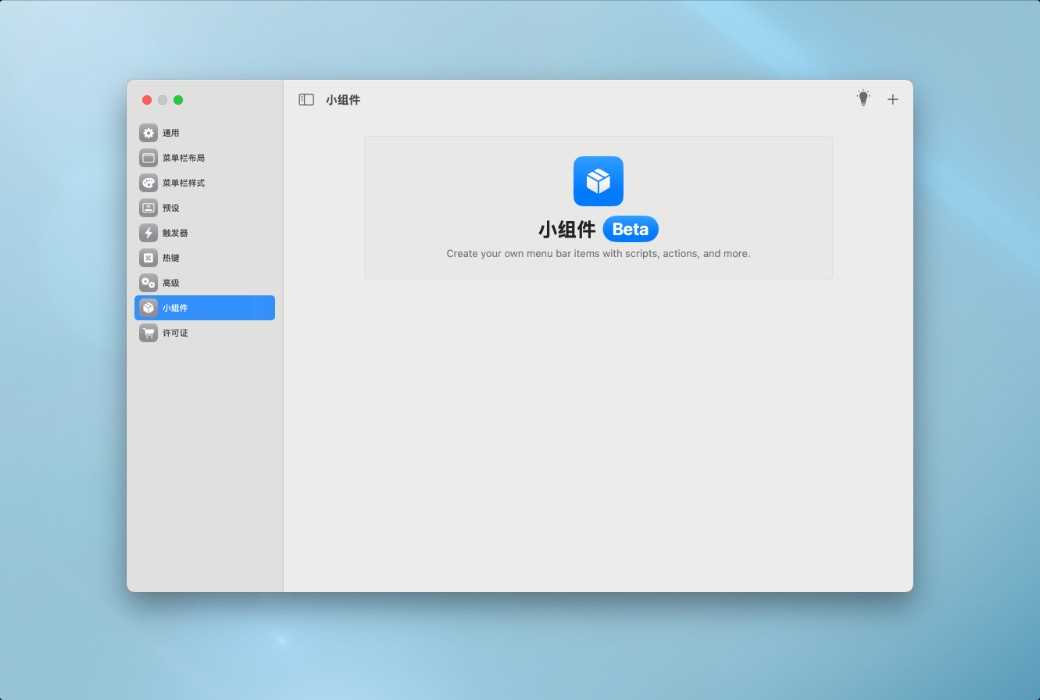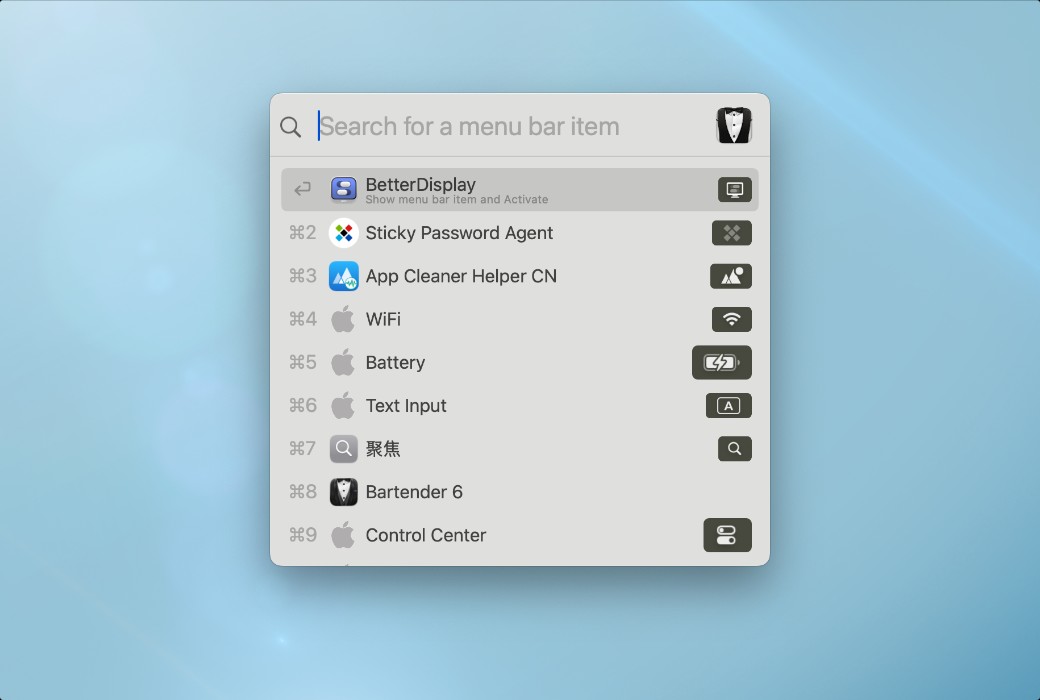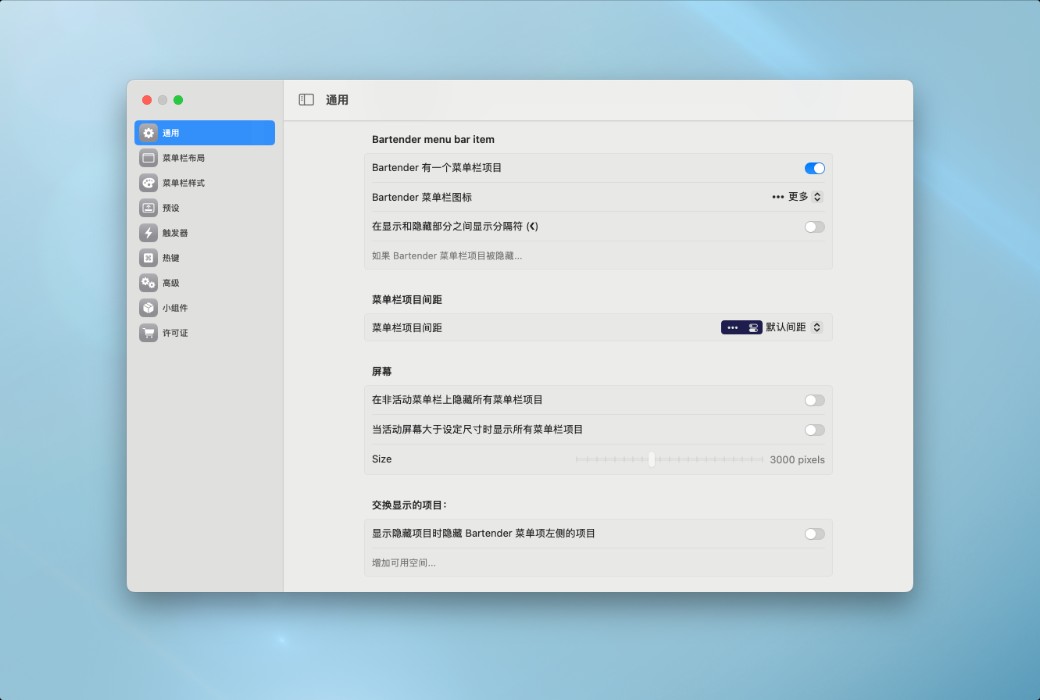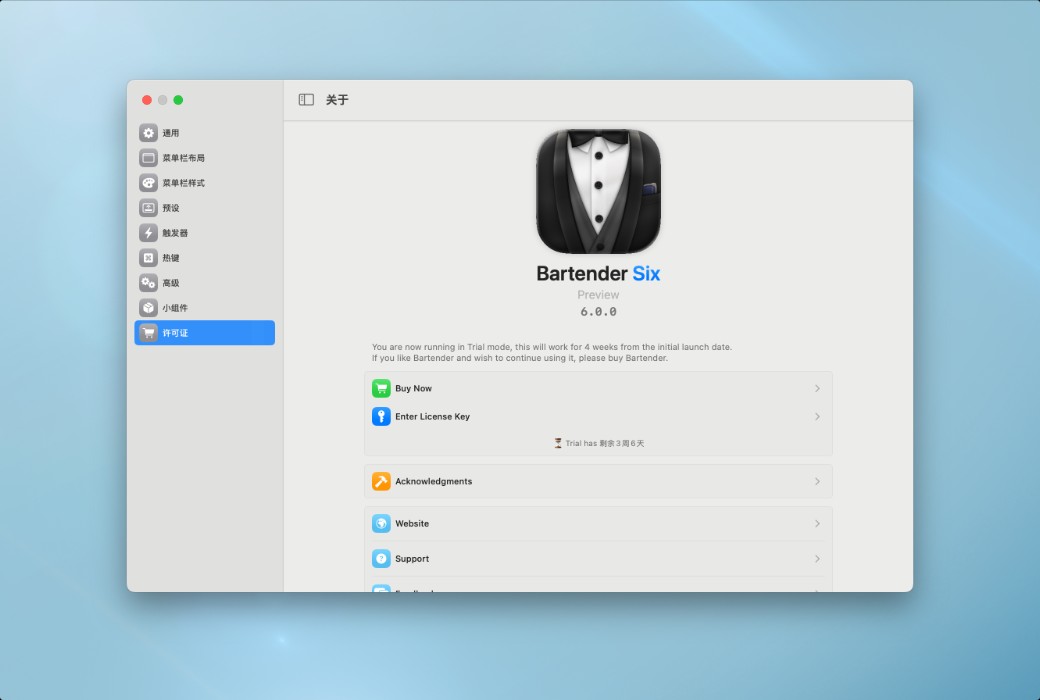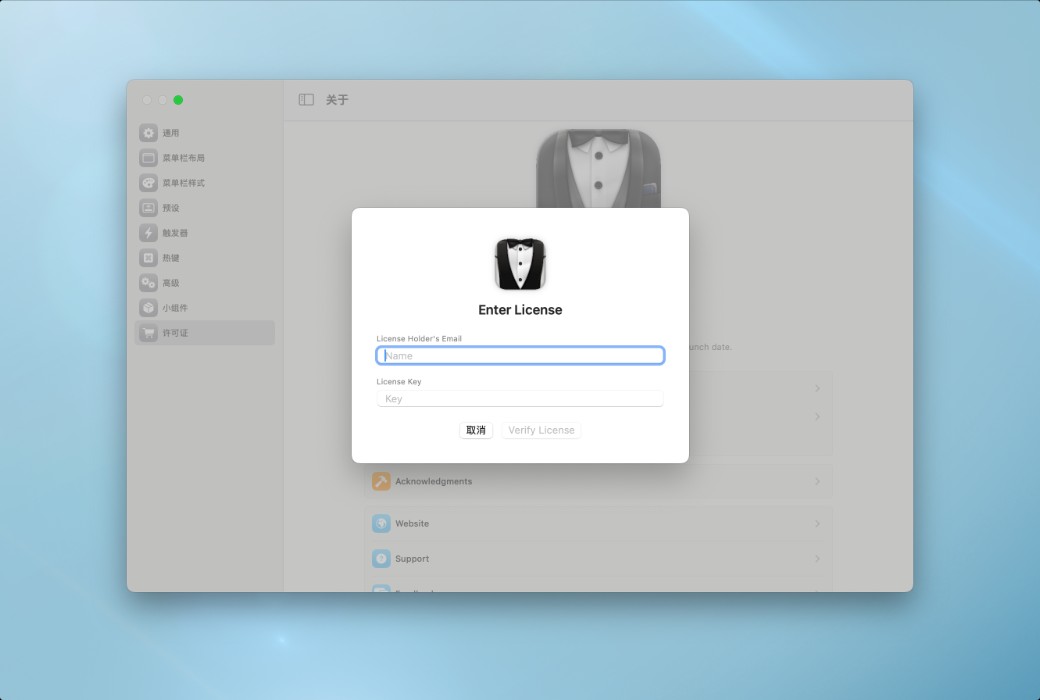You haven't signed in yet, you can have a better experience after signing in
 Bartender 6 Mac Menu Bar Icon Management Tool Software
Bartender 6 Mac Menu Bar Icon Management Tool Software

Activity Rules
1、Activity time:{{ info.groupon.start_at }} ~ {{ info.groupon.end_at }}。
1、Activity time:cease when sold out。
2、Validity period of the Group Buying:{{ info.groupon.expire_days * 24 }} hours。
3、Number of Group Buying:{{ info.groupon.need_count }}x。
Please Pay Attention
1、Teamwork process: Join/initiate a Group Buying and make a successful payment - Within the validity period, the number of team members meets the activity requirements - Group Buying succeeded!
2、If the number of participants cannot be met within the valid period, the group will fail, and the paid amount will be refunded in the original way.
3、The number of people required and the time of the event may vary among different products. Please pay attention to the rules of the event.
Bartender is an award-winning application tailored for macOS that has greatly enhanced your menu bar functionality over the past 10 years, giving you complete control over menu bar items, including when and which items are displayed, ensuring that menu bar items only appear when you need them.
Bartender enhances your workflow and provides more practical features through features such as quick display, search, custom shortcuts, and triggers.
Feature Introduction
- speedQuickly access hidden menu bar items by sliding, scrolling through the menu bar, clicking, or hovering.
- Full AccessEven in the grooves of MacBook Air and Pro screens, hidden menu bar items can be accessed.
- Bartender BarAccessing hidden menu bar items in the Bartender Bar below the menu bar is particularly suitable for users who need more space to display all menu bar applications.
- Personalized styleCreate your own menu bar by adding colors, gradients, rounded corners, borders, shadows, and more.
- groupingMerge multiple menu bar items into a customizable menu bar item, providing quick access to all items within it.
- presetCreate any number of presets to ensure that your menu bar items always conform to the current workflow.
- triggerA brand new triggering system that automatically applies preset or displays specific menu bar items based on battery status, Wi Fi connection, location, time/date, and other conditions.
- spacingReduce the space between menu bar items to display more menu items before reaching the MacBook slot, or just for style.
- searchQuick search will change the way you use menu bar applications, instantly finding, displaying, and activating menu bar items from the keyboard.
Other Features
- Add shortcut keys to any menu bar item, and display and activate any menu bar item through the assigned shortcut keys.
- Menu bar spacers make your menu bar unique, allowing you to customize menu item grouping and display labels or emoticons to personalize your menu bar.
- AppleScript support, using AppleScript to display and activate menu bar items, is very suitable for advanced workflows.
- More space on small screens, swapping displayed items to reduce menu bar space occupation, allowing more menu bar items to be displayed on smaller screens.
- New menu bar item, select the position of the new menu item in the menu bar, instantly display for access or hide to reduce interference.
frequently asked questions
- Bartender 6 is only compatible with macOS Tahoe and Sequoia. Due to internal changes in macOS, the design of Bartender 6 only supports the latest version of macOS. If necessary, the Bartender 6 license is compatible with Bartender 5.
- Bartender 6 is not free. It offers a 4-week trial period, and if you have any older versions of Bartender licenses, you can enjoy significant discounts when upgrading your license.
- If you purchase Bartender 5 in 2025, you are entitled to a free upgrade to Bartender 6, please obtain it on the upgrade page. If you have made a previous purchase, you can enjoy a significant discount upgrade.

Official website:https://www.macbartender.com/
Download Center:https://macbartender.apsgo.cn
Backup Download:N/A
Delivery time:24-hour automatic shipping
Operating Platform:macOS
Interface language:Only supports English interface display.
Update Description:Lifetime version: Supports minor version upgrades and updates, such as v6. x.
Trial before purchase:Free trial for 28 days before purchase.
How to receive goods:After purchase, the activation information will be sent to the email address at the time of placing the order, and the corresponding product activation code can be viewed in the personal center, My Orders.
Number of devices:Can install and activate all your Mac devices.
Replace computer:Uninstall the original computer and activate the new computer.
Activation guidance:Click to view graphic tutorial>>;
Special note:Bartender 6 is only compatible with macOS Tahoe and Sequoia. Due to internal changes in macOS, the design of Bartender 6 only supports the latest version of macOS. If necessary, the Bartender 6 license is compatible with Bartender 5.
reference material:https://www.macbartender.com/

Any question
{{ app.qa.openQa.Q.title }}